In today’s fast-paced work environment, efficiency and team support are critical for success. Yet, without clear, documented procedures, teams often struggle with inconsistency, lost time, and duplicated efforts. A well-structured procedures manual eliminates these challenges by providing a clear roadmap for tasks, ensuring smooth operations even when key team members are absent.
Why a Procedures Manual Matters
A procedures manual serves as a centralized knowledge base that helps:
-
Reduce inefficiencies and redundancies
-
Ensure consistency and quality in work output
-
Streamline onboarding and training for new team members
-
Support cross-functional collaboration and team coverage
-
Minimize errors and miscommunication
Developing a procedures manual doesn’t have to be overwhelming. By following a structured approach, you can create a resource that enhances productivity and strengthens team support.
A Step-by-Step Guide to Creating Your Administrative Procedures Manual
1. Identify the Most Critical Processes
Start by determining which processes you need to document first. Focus on tasks that:
-
Are performed frequently
-
Involve multiple team members or departments
-
Have a high risk of errors
-
Need to be handled during absences or transitions
One of the best ways to identify what you should include is to track what you do for at least a week. You can do it easily with a notepad and pen or using a spreadsheet template, as seen below.
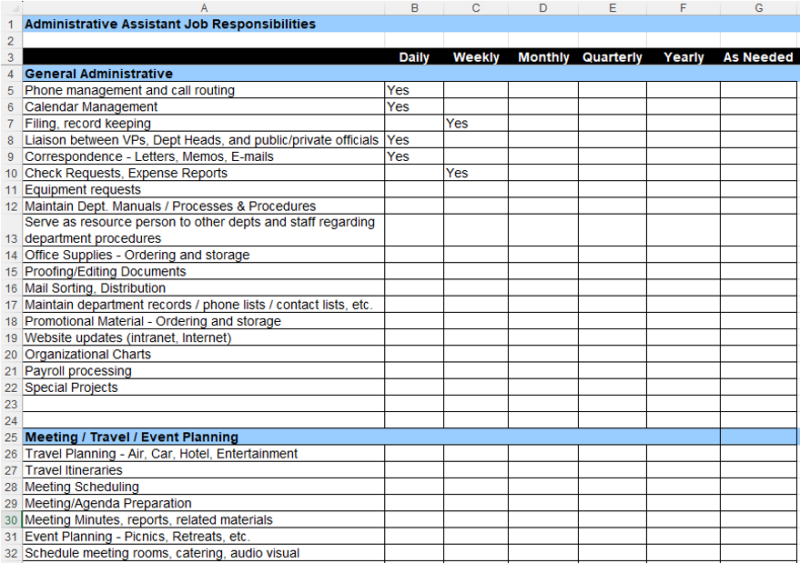
In addition, begin tracking the meetings, projects, and other commitments for each executive you support.
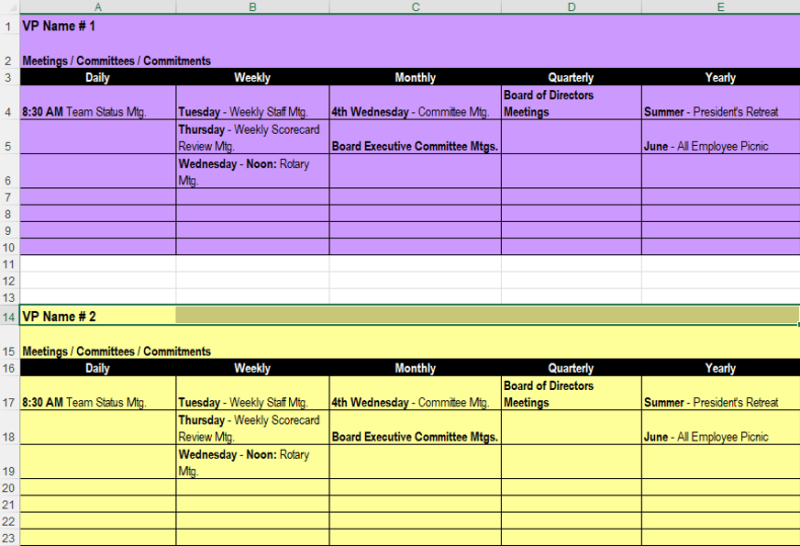
After you track your time and tasks for at least a week, prioritize the most critical procedures you need to document first, then use this list to continue creating the documentation you need for you and your team. If you’d like to use the same template shown above, click here.
2. Use a Standardized Procedure Template for Clarity and Consistency
A consistent format makes procedures easy to follow and update. Each procedure should include a:
-
Procedure Title: Clearly define the specific process.
-
Category: Identify the category the procedure pertains to (e.g. travel planning, event planning, project A, facilities and parking, etc.).
-
Description: Briefly explain why this process is important and how it fits into the overall system or category.
-
Point Person (“Who Created It?”): This is important in case there are questions later.
-
Date: Document when it was originally created and when it is updated.
-
List of Instructions: Use numbered lists for tasks that need to be done in a specific order. Bullet points are helpful for clarity and making the details easy to scan and comprehend. Include any software, templates, or documents required for the task.
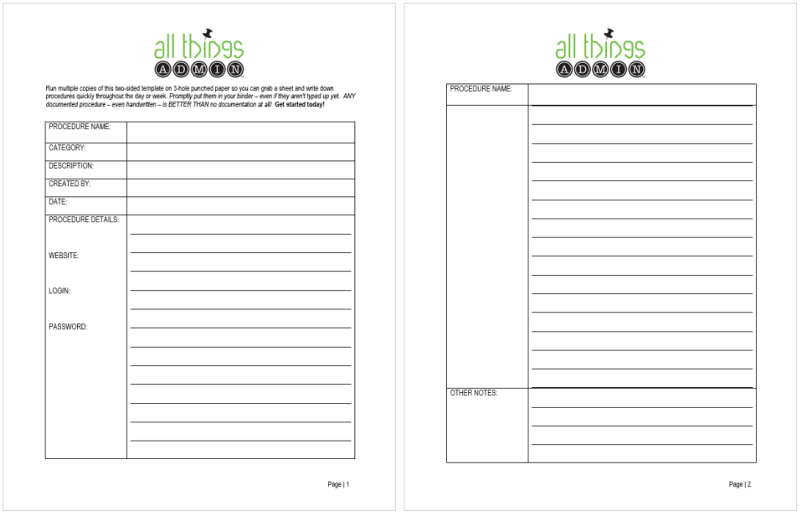
If you prefer to jot down notes on paper, print out several blank template forms and have them ready to quickly capture your procedures as you do them the next time. A handwritten procedure is still a documented procedure! If someone can read your handwriting, they can get the task completed.
If you prefer to capture your procedures digitally, download the above template here as a shortcut on your computer desktop (or include it in OneNote as a template) to quickly document a procedure as you complete it. Then immediately save it to your procedures documentation folder so you can easily find it again later.
Using a standard template keeps all your procedures consistent whether they are handwritten or typed.
3. Make Your Procedures Manual Accessible and Easy to Update
Talk to your IT department about the best options for sharing your procedures once you create them. Discuss who needs view–only or editing access to these files. Some of the potential options you may want to explore include:
-
A shared network team folder, OneDrive or Google Drive folder, or dedicated intranet site
-
A document management system like SharePoint, Teams, or Notion
-
A dedicated procedures manual (PDF or print) with links to live documents
In the event of a disaster or business continuity event, you need to be able to access your procedures manual in print and digital formats. When you don’t have power or internet access, you’ll need a print version as backup. When you can’t access the print version, you need a digital option. Together the print and digital versions of your procedures manual are a crucial part of your team’s business continuity plan.
4. Involve the Team in Creating Your Documentation
While procedures documentation typically begins with the administrative staff, procedures are not just for admins. Every person on your team should document procedures for their key responsibilities. You can engage your team in this process by:
-
Talking about the importance of business continuity and making it a team goal and agenda point for each regular staff meeting
-
Presenting your procedures manual to your team, talking about the process you used to create yours, and supporting them in creating theirs
From there, you can engage key stakeholders by:
-
Assigning subject matter experts to draft initial versions
-
Gathering feedback through team discussions
-
Encouraging team members to test and refine the procedures (The best way to know if a procedure works is for someone else to test it!)
5. Train, Implement, and Improve Continuously
Once you create your procedures, use them consistently. You can help ensure procedures adoption by:
-
Training current team members on where to find and how to use procedures
-
Demonstrating the manual’s value by integrating it into new team member onboarding and daily workflows
-
Encouraging feedback and revisions to improve clarity and efficiency
It’s true that processes continually evolve over time, which is why it’s even more important to document and share the latest best practices you’re using in your daily work. If you find a more efficient way to perform a task, update the procedure and communicate the change to your team members. When your procedures are current, every person on the team can rely on them with confidence whenever they need a reference.
Leveraging Technology for Smarter Procedures
With advancements in AI and automation, documenting and maintaining procedures is easier than ever. We no longer have to solely rely on writing out things step-by-step. We can use audio, video, pictures and more to create procedures documentation for our work. Here are a few quick tips to help you leverage technology in creating your procedures manual:
-
Explore AI-powered documentation tools to generate or refine procedures (e.g. Scribe, Loom, CoPilot, ChatGPT, Gemini, Otter).
-
Use Microsoft Office Suite features in Word, Excel, PowerPoint, Teams, and OneNote, including dictate, transcribe, screen recording, cameo, audio recording, and video recording.
-
Automate routine processes with workflow management software.
-
Embed video, audio, and screenshot tutorials for visual guidance.
Take Action: Start Small and Build Over Time
Procedures are not a tool you create so someone can cover for you; procedures are for you and your entire team! The forms, templates, and checklists that you develop are there to support you in performing routine tasks consistently and reliably every single time you do them. They help reduce the mental load of remembering all the important details so you can focus on adding value through strategic thinking and problem solving. And, they are a safety net when unexpected situations arise at home or at the office.
A procedures manual is a living document that evolves with your team. Don’t wait for someone to assign this project to you—take the initiative and start by documenting one critical process this week. As you build momentum, expand your manual to cover more systems and workflows. You’ll make yourself and your team more efficient and resilient, one documented procedure at a time.


