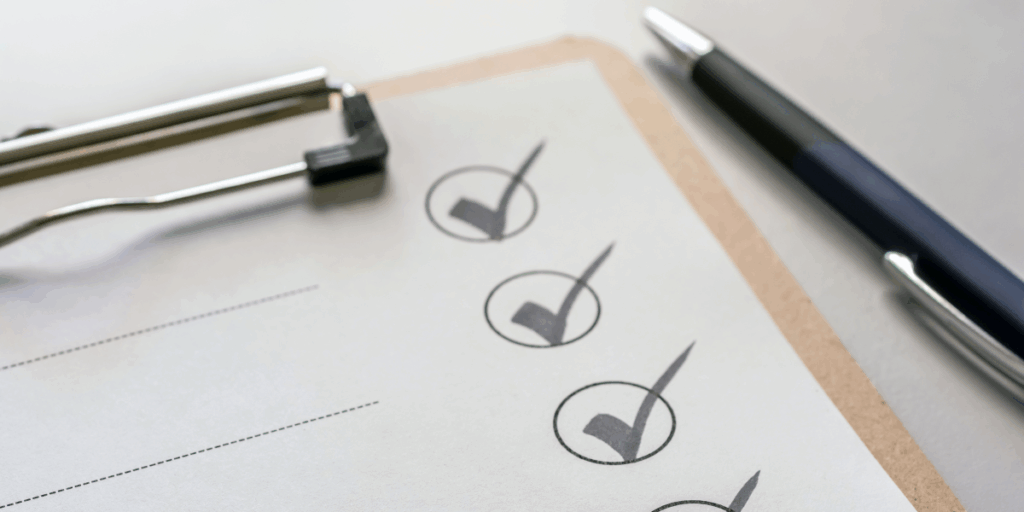We all know Google is a significant player in the business world. The G Suite collection developed and powered by Google is the software from big-name companies to start-ups. The shared Google Calendar is among the most widely used tools of the G Suite. Some of the other popular tools for business, productivity, collaboration, and education include:
- Gmail
- Drive
- Docs
- Sheets
- Slides
- Forms
Google Calendar is one of the core components of G Suite that is a staple in many office settings. Most administrators will agree that calendar organization is a foundational and fundamental aspect of their job. Being proficient in knowing how to share Google calendars means proficiently. Google Calendar’s functionality enables administrators and assistants to organize their calendars simply.
How To Share Google Calendar
While Google Calendar management is streamlined and straightforward, it offers advanced and multifunctional planning capabilities. It’s easy to become proficient in the Calendar functionality because all G Suite apps are super user-friendly. Learn how to share Google Calendar effectively. Below are 3 of the most important functions to maximize efficiency and productivity.
1: Calendar Sharing
This is essential in planning and scheduling because it significantly improves communication. And it’s time-efficient. Today, business moves fast, and if you can’t keep a step, you will get left in the wake. When you share a Google Calendar, it creates real-time accessibility by allowing users to create collaborative calendars. You can create public calendars and add various permissions to streamline productivity. In addition, you have not added capabilities. It also eliminates the time you need to spend answering phone calls or responding to emails regarding availability. Instead, just hover over the calendar you want to share, click “more,” click “share with specific people,” and then just add the people and hit “send.”
2: The “Suggested Times” Function
One of the more challenging aspects of managing a busy calendar is coordinating your calendar with those of other active clients, coworkers, and colleagues. A beneficial “suggested times” feature allows users to create a meeting and add the attendees. A drop-down window will appear when they choose the “suggested times” link under the attendee names. It shows you a list of times when all attendees are available, making calendar coordination a snap.
3: The “Find a Time” Function
The “find a time” tool is another excellent option to sync schedules among multiple meeting attendees. When you create a new meeting and choose the “find a time” tab next to event details, Google Calendar provides side-by-side views of all the selected attendee schedules. This allows you to choose a time that works for everyone quickly.
Share Google Calendar With Others
Google Calendars are super handy in tracking, organizing, and managing schedules. It gives us a bird’s eye view of our day, week, or month so we can be prepared and present. Online calendar applications are indispensable for the working professional in this high-tech era. They even play a role in many people’s schedules. You can share Google Calendar with others to connect, collaborate, and create. It truly offers all the bells and whistles of a modern business application platform. It is easy to use, so the minimal learning curve allows you to increase productivity and maximize efficiency. And who doesn’t want that?