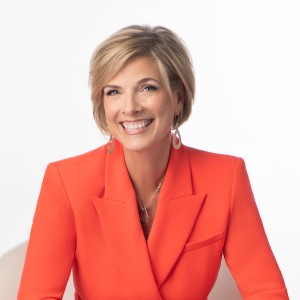All Things Admin Joins ASAP. Learn More ›
Virtual Workplace: How to Take Minutes in a Meeting
April 5, 2022

Whether it’s virtual or in-person, one thing that hasn’t changed is that we hold meetings about important things and people need to remember the details. When you work an administrative job, one of your many roles may be to take the minutes for meetings you have and distribute them to the people in the office.
Taking good, organized, and thorough notes is crucial to keeping everyone on the same page and working towards the same goal. Knowing the who, what, where, when, why, and how are hugely important details to take notes on, but is there anything else you need to know?
Here is our guide to taking the perfect meeting Minutes!
What is the Definition of Minutes?
Minutes for a meeting are notes taken on the discussions and decisions made during a meeting. The person taking meeting minutes, usually an administrative assistant or secretary, will keep track of what’s being said, what important points are being touched on in the meeting, who is present, and what they have to say.
Having those minutes taken down, organized, and saved for reference allows anyone who needs the notes to check back on them or get clarification.
Plan Beforehand
Most of the time, you’ll be aware of what the meeting is about before you have it. Do some research, know what keywords to be listening for, keep an idea of what aspects of the meeting are going to be important. If you can get your hands on a list of who is going to be on the call, take those names down so you won’t have to rush to write all the names down as they pop up when you might need to be listening to other important information.
Make Sure Meeting Minutes Are Approved if Necessary
In some meetings, minutes are submitted to someone in charge, either whoever led the meeting or someone very familiar with the agenda, for approval that all the notes taken are correct and ready for distribution.
Not all meetings in a business setting are going to require approval, but it might not hurt to have a manager or leader look over the notes to make sure there wasn’t anything you missed. Having the notes approved by the boss ensures that the information going out is correct and well-organized for everyone else to review.
Learn Shorthand
If you struggle getting all the things you’re hearing down in a timely manner, you might want to look into learning a shorthand system. Shorthand is a symbolic writing language that shortens the words and time it takes to get it all down. If you want to get things down quicker and with fuller sentences and notes, then shorthand might be a skill you want to learn!
Distribute the Notes
Gather or get an email list from your boss of everyone who needs these notes. Sometimes it’s just for those who were at the meeting. Other times it might be company-wide notes or notes from the higher-ups distributed to other employees. Get everything together, organized, and ready for review so that everyone knows what they need to know.
Keep the Notes for Future Reference
Don’t trash your meeting notes the second you start taking new ones! It will vary from business to business and boss to boss, so ask them how long they’ve traditionally kept notes for. If you need to make room on your hard drive, put those old notes on a thumb drive or in the Cloud, too!
Are you an administrative assistant with a passion for helping your business run smoothly? Let the experts at ASAP help you hone your skills and even learn some new ones with training conferences, webinars, and certification programs for administrative assistants, executive assistants, administrative staff, administrative professionals, coordinators, and more!
Join the Conversation
Welcome to the ASAP Circle, a community platform for peer-to-peer conversation on trending topics, professional challenges, and shared experiences. We even have designated spaces for weekly Tuesday Coffee Breaks.