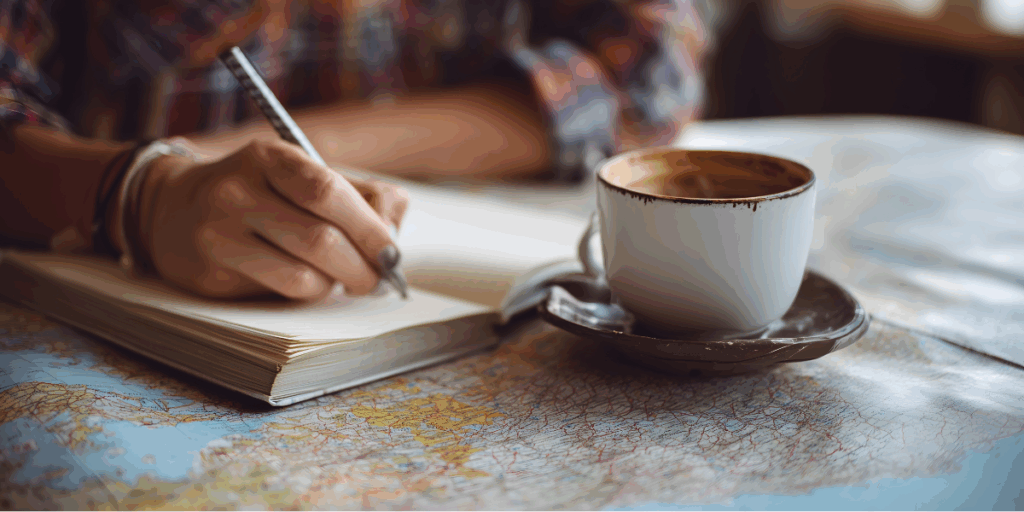Visual aids play a crucial role in delivering the intended message for business presentations. Visuals capture attention, maintain audience engagement, and guide their focus. Designing business presentations with the principles of visual communication in mind is not just an aesthetic choice but a strategic necessity.
The Power of Effective Visual Communication
The combination of images, graphics, and well-designed slides makes the content of a presentation more memorable and persuasive. Here’s why it’s essential to follow the key principles of visual communication when designing business presentations:
-
Increase Audience Engagement: Compelling images and striking graphics command attention from the start. A well-designed presentation aligns key points with impactful visual elements. These serve as focal points, encouraging viewers to stay focused and note the most critical information.
-
Improve Learning: Human brains process visual content faster and more effectively than text, making visual representation a powerful tool for conveying complex ideas. Images, charts, and graphs can provide clarity and aid in the quick comprehension of important information. Visuals are especially important for conveying complex data, statistics, or processes. Complex information is more digestible when presented visually.
-
Memorability: People are more likely to remember information when it’s accompanied by visuals. Using visuals to highlight key points ensures the audience retains important information.
-
Persuasion: Well-crafted visuals can be persuasive, influencing the audience’s perception and decision-making. They can evoke emotions and create a more compelling case for the presented ideas.
-
Professionalism: A visually appealing presentation reflects positively on the professionalism of the presenter and the organization. It demonstrates a commitment to clear communication and attention to detail.
It doesn’t take a graphic designer to create visually compelling presentations—and good thing it doesn’t, because the reality is that the responsibility for drafting and editing presentations often falls to Executive Assistants or other administrative staff. Equipped with the knowledge of basic design principles and graphic design tools like Canva or Adobe, administrative staff can create a dynamic and engaging presentation that resonates with their audience.
Design Principles for Effective Presentations
An understanding of design principles is integral to creating presentations that are visually engaging, effective, and aligned with the goals of the presenter. These fundamental design skills can prove beneficial in other areas for Executive Assistants as well—lending impactful visuals and a thoughtful layout to professional documents, reports, and email communications.
These design principles are the foundation of visually engaging and effective presentations:
Contrast
Clearly distinguish information using contrast.
-
Fonts: Contrasting fonts for titles and body text draw attention to important headers or key points
-
Color: Apply contrasting colors for text and background to improve legibility and accessibility
-
Size: Vary the size of elements to demonstrate the hierarchy of information
Alignment and Balance
Arrange elements along a common axis to direct the audience’s attention and prevent visual fatigue.
-
Symmetry: Arrange elements around a central axis to present a formal and organized appearance
-
Asymmetry: Distribute different elements unevenly—but still be mindful of visual equilibrium—to convey a modern vibe and add visual dynamics
-
Color Balance: Maintain a cohesive color palette throughout the presentation
Emphasis
Highlight specific elements to convey key messages and create a hierarchy.
-
Text: Use bold, italic, or underlined text to draw attention to important information
-
Color: Apply a different color to highlight critical information or data
-
Size: Increase the size of specific text or elements to establish hierarchy and importance
White Space
Leave areas free of content to enhance readability and guide the audience’s focus.
-
Text: Add ample white space around text elements to enhance readability and retention
-
Key Elements: Surround important text or visuals with white space to capture the audience’s attention
-
Between Sections: Introduce white space between different sections to provide a clear distinction between ideas
Repetition
Use consistent visual elements throughout to reinforce key messages and create a cohesive appearance.
-
Color: Maintain a consistent color palette across slides to reinforce brand identity
-
Imagery: Integrate consistent icons or shapes to enhance visual continuity and reinforce key concepts
-
Logo: Place the company logo consistently across all slides to provide a cohesive visual anchor
Movement
Integrate animated elements judiciously to maintain audience engagement and enhance visual appeal.
-
Emphasis: Apply movement to direct the audience’s focus to critical details
-
Data Visualizations: Animate data points or chart elements to enhance data comprehension
-
Sequential Reveals: Introduce content sequentially using animations to guide the audience through a structured narrative or timeline
Interactivity
Incorporate interactive elements to foster audience involvement and ensure the presentation is a memorable experience.
-
Polls and Surveys: Insert polls or surveys within the presentation to gather real-time feedback and insights
-
Question and Answer: Embed interactive Q&A slides to create a dialogue between the presenter and the audience
Combining these elements makes for a visually appealing presentation that effectively communicates the intended message—all while keeping the audience engaged.
Using Visual Hierarchy to Guide the Audience’s Attention
Designing slides with a clear visual hierarchy is crucial for guiding the audience’s attention and ensuring that key information is effectively conveyed. Visual hierarchy involves organizing elements on a slide in a way that helps viewers naturally navigate through the content.
Apply these design principles to achieve a strong visual hierarchy in your presentation slides:
Prioritize Key Information
Direct the audience’s attention to the information they need to remember.
-
Use larger fonts or prominent positioning to draw attention to crucial data or main points
-
Limit each slide to a few key points or a single main idea to avoid clutter and confusion
-
Establish a font hierarchy of information, using size, color, and formatting to distinguish between headings, subheadings, and body text
Craft Clear and Concise Headings
Use straightforward and descriptive headings to quickly orient the audience.
-
Ensure headings are easily distinguishable from the rest of the text
-
Break down complex topics into succinct headings and subheadings for a more scannable presentation
-
Articulate the main message of each slide, summarizing the content concisely
Visual Cues
Incorporate visual cues such as arrows, highlights, or other graphic elements to serve as guideposts, directing the audience’s attention and facilitating comprehension.
-
Emphasis: Use arrows, circles, or highlights to draw attention to crucial information
-
Sequence: Use numbers or arrows to establish a logical flow of information
-
Connection: Indicate associations between related elements with lines or color-coding
Visual hierarchy guides attention, leading the audience through the content in a clear and organized manner to better communicate the presentation’s message.
How to Design Visually Engaging Presentations
-
Using visuals strategically enhances presentations, making them more memorable and engaging for the audience
-
Include important design elements like contrast, alignment, balance, emphasis, white space, repetition, movement, and interactivity for effective business presentations
-
Visual hierarchy guides audiences through business presentations. Use headings and cues on well-structured slides for focus.
A visually appealing and professional presentation contributes to the overall success and credibility of the presenter. Compelling visuals can evoke emotions, support arguments, and strengthen the persuasive elements of the presentation. Ultimately, visuals create a lasting impression, ensuring the audience retains important information, and increasing the likelihood of post-presentation recall.
What Design Tool to Use for Your Next Presentation
Presentation design tools like Canva and Adobe make it easy to create visually engaging presentations. Which design tool is best for your presentation objectives?
Download our analysis of Canva vs Adobe Acrobat to find out.