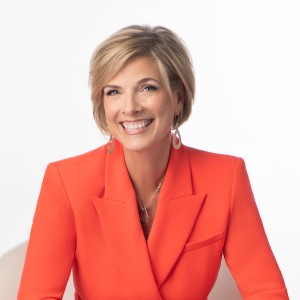All Things Admin Joins ASAP. Learn More ›
4 Top Work from Home Tools
June 24, 2020

Remote working is already a way of life for most of us. As you adjust to this new reality, you’ll need a collection of tools to get the best out of it. They’re classified under categories such as communication, project management, cloud storage, and productivity tools. We’ll discuss them in further detail below.
1). Best Communication Tools
Real-time communication is a major aspect of telecommuting, as evidenced by the slew of products in the market. The most popular so far is Zoom, which provides videoconferencing, chat, and webinar features. Its competitors have also been hard at work introducing new features. The best Zoom alternative so far is Google Hangouts Meet. You only need a Gmail account to start using its free option.
Other than Zoom-like features such as grid view, Google Meet allows up to 250 participants and conveniently saves your meetings to Drive. Other notable videoconferencing tools are Cisco Webex, Skype, Microsoft Teams, and Zoho Meeting.
2). Top Project Management Tools
In the past, only large corporations could afford project management software. Today individuals, as well as small and medium enterprises, have several reputable options. Due to its intuitive dashboard and helpful resources, Trello is perfect for beginners. It helps you oversee individual projects and workflows in progress. You can attach files, add hyperlinks, monitor due dates, and archive completed projects.
Wrike is similar to Trello but offers more features with a shallow learning curve. Other useful project management tools include:
- Basecamp. It has an advantage over competitors because it’s been around for over a decade. Its features include an intuitive interface, email integration, powerful search function, live chat, scheduling options, and file storage.
- Zoho Projects. It’s just one of the useful tools offered by Zoho. Other than affordability, Zoho Projects integrates well with popular apps from major players such as Microsoft and Google.
- Teamwork Projects. This tool is renowned for its ability to simplify complex projects. You can automate tasks, integrate with other compatible tools, easily navigate its intuitive interface, and connect with Android and iOS apps.
3). Notable Cloud Storage Solutions
Without cloud storage, remote work would still be an expensive and clumsy experience. Google Drive is convenient for most users due to its integration with Gmail, Google Docs, and G suite features. Dropbox, which started the personal cloud storage trend, still offers affordable plans coupled with a simple user interface.
Microsoft’s OneDrive seamlessly integrates your Windows desktop with the cloud. It’s one of the best home tools because it adds an OneDrive folder to your file explorer. You’ll conveniently keep using your desktop as normal. Other notable cloud storage tools are Amazon Drive, Box, IDrive, and Nextcloud.
4). The Best Productivity Tools
Slack is by far one of the most intuitive productivity tools. It removes the need for email by allowing your entire team to receive real time updates, post inquiries, and seek clarifications. It also allows integration with up to 2000 apps to make collaboration easier.
Other productivity tools include:
- Evernote
It allows you to create and share quick notes as you work. Evernote supports diverse file types, including audio, images, video, web pages, and diagrams. It also allows for easy integration with popular online platforms.
- Clockify
This tool helps you keep track of your time as a way of measuring productivity. Its detailed reports show you which time-wasting tasks you should avoid if you want to increase output.
- Social media managers
If your work involves managing social media pages, it’s easier to monitor all of them from a single dashboard. These tools include Hootsuite, Buffer, CoSchedule, Canva, and IFTTT.
ASAP is committed to providing actionable content to help you manage the ongoing shift to teleworking. We also help you develop skills as an administrative professional through useful resources, training, events, and certifications. Contact us today for more details on our full range of services.
Join the Conversation
Welcome to the ASAP Circle, a community platform for peer-to-peer conversation on trending topics, professional challenges, and shared experiences. We even have designated spaces for weekly Tuesday Coffee Breaks.