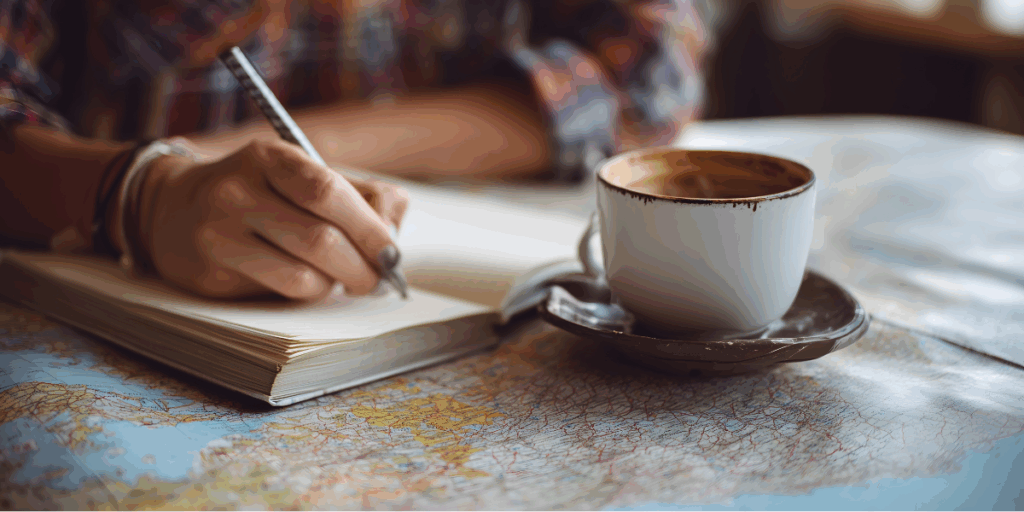Most admins use Microsoft Word daily and know some great shortcuts to up their productivity in Word. Nevertheless, you may not know all the tips and tricks below. Some may be familiar; all are helpful! (Note: Ctrl for PC users; Cmd for Mac users)
Add a hyperlink. First, copy the URL you need. Method one: Highlight the word or phrase you’d like to add a link to. Press Ctrl+K to bring up a box. Type Ctrl+V+OK to paste in the URL.
Change capitalization. Highlight the text in question. In the Home tab, find the “A a” button, then choose the capitalization option you need. (Or, select your text and hit Shift+F3 to toggle the case.)
Change line spacing. Click anywhere in a paragraph. Ctrl+2 will double space your text; Ctrl+1 will single space it. Ctrl+5 will give you one and a half spaces. You can use these shortcuts on multiple paragraphs as well—just highlight them first.
Customize AutoCorrect. Open File, Options, Proofing. Click AutoCorrect Options. Now you can create your own auto-replace rules for text.
Move text within a document. We all know Ctrl+X = cut and Ctrl+V = paste. You can also highlight the text you wish to move, then hit F2. Put your cursor where you want to move the text and hit Enter.
Smart Lookup. Highlight a word or phrase to get more information or find a definition. Right-click on the word or phrase and choose Search Definition.
Generate filler text, or Lorem ipsum. Type “=lorem(p,l)” into your document. Replace the “p” with the number of paragraphs you’d like and “l” with the number of lines. Then, hit Enter.
A Few Quick and Dirty Tricks
- En dash. (–) Ctrl+Alt on the number keys
- Em dash. (—) Ctrl+Alt+the minus sign on the number keys
- Highlight a word, then Ctrl+
- Highlight a word, then Ctrl Shift+
- Open a new blank page. Cntrl+N
- Create a bullet: Type an asterisk, press Tab, type your text.
- Select a single word. Double-click on any word.
- Select a sentence. Ctrl + left click anywhere in a sentence.
- Select a line of text. Put the cursor at the beginning of the line. Hit Shift+down arrow.
- Select a paragraph. Put the cursor at the start of a paragraph. Hit Ctrl+Shift+down arrow.
- Delete one word. Ctrl+ Backspace
- Find and replace. Ctrl+H
- Go to a specific page. Ctrl+G+the page number
- Create a page break: Ctrl+Enter
- Create a blank page: Ctrl+N