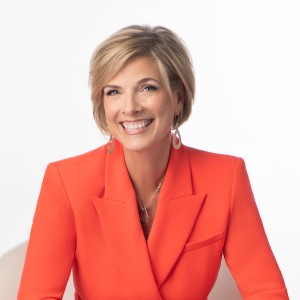All Things Admin Joins ASAP. Learn More ›
OneNote – One Place, One Solution
July 7, 2014

Meeting Notes – Click the OneNote button in Outlook from a meeting notice and take your notes there. In fact, you can invite others to the notebook so their access to the meeting notice requires no additional effort on your part. Allow others to edit the notebook and co-author the meeting notes, even use it as a whiteboard.
Research – Doing online research? As you find what you need, “print” the pages to OneNote. The secret here is to create your OneNote first, as well as your sections, so you have somewhere to direct the printouts. Don’t forget to rename the page titles something more meaningful than the default “Printout”. You might also want to copy/paste the URL to be able to return to the page.
Travel – Create a page for each segment of your travel. Title them with the details that you need immediately. For example, title the page that you have your airline reservations on with the airline code, flight number, departure airport, arrival time, and destination airport. For the rental car, name the page the car rental company, total estimated rental price, and confirmation number. For hotels, the name and address of the hotel
Join the Conversation
Welcome to the ASAP Circle, a community platform for peer-to-peer conversation on trending topics, professional challenges, and shared experiences. We even have designated spaces for weekly Tuesday Coffee Breaks.