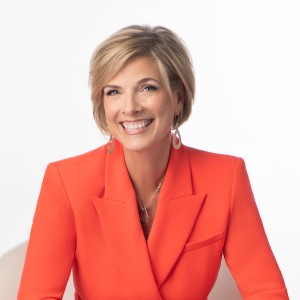All Things Admin Joins ASAP. Learn More ›
7 Tips to Save Your Mobile Battery Life
June 30, 2016
- Turn off wifi and bluetooth
You probably won’t connect to the grocery store’s wireless connection when you stop for milk, but your device spends energy searching for signals. - Don’t auto-update apps
You can wait for Angry Birds updates. Turn off auto-update to keep your device from working behind the scenes. - Use do not disturb/sleep modes
Use the do not disturb features at night to save battery life. You’ll also save the battery if you set autolock so your phone sleeps in shorter intervals. - Turn off location features
Many apps use your location, which eats power. Turn the switch off when your battery is low and manage apps that have location access. - Watch push technology
Not only are you distracted when your phone is constantly dinging, you’re also using more battery. Turn off notifications for email and manage the other alerts in settings. - Reduce special effects and auto-brightness
Isn’t it cool when your background pulsates, or when you can wave a hand to make things happen? Sure, if you’re willing to give up battery power. - Use airplane mode
The setting stops battery drainers, such as wifi, Bluetooth and app refresh. And you’ll juice up faster if you charge in airplane mode.
Beth Ziesenis is Your Nerdy Best Friend. She is the author of several books on technology including Nerd Know-How: The 27+ Best Apps for Work … & How to Use ‘Em! Beth travels the country talking to organizations about free and bargain technology.
Join the Conversation
Welcome to the ASAP Circle, a community platform for peer-to-peer conversation on trending topics, professional challenges, and shared experiences. We even have designated spaces for weekly Tuesday Coffee Breaks.