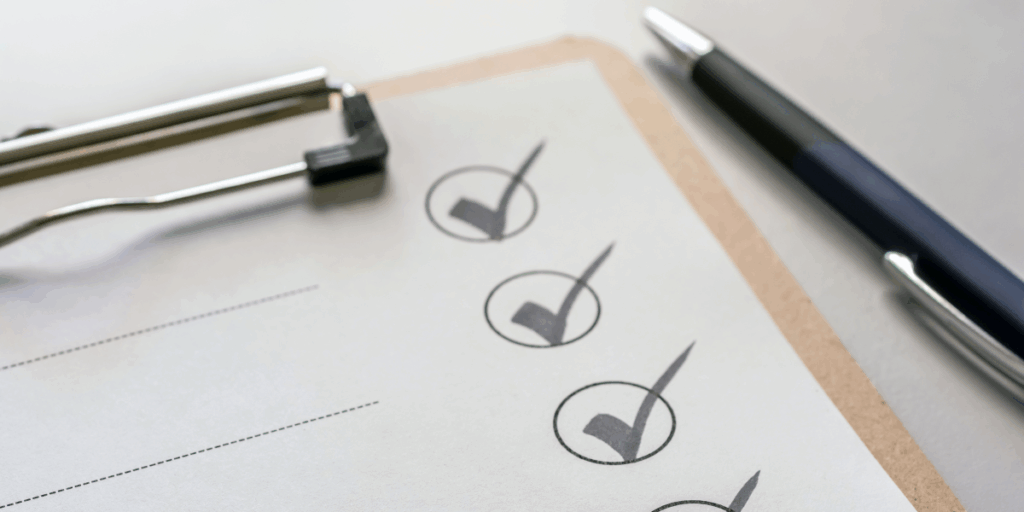One of the most important responsibilities of an office manager at a financial firm is setting the standards for efficiency and success. By providing financial teams with the right tools and strategies, you can boost productivity.
Let’s look at how to evaluate and streamline existing processes, utilize automation tools, and improve time management to increase operational efficiency.
Optimizing Existing Processes
To improve your office processes, you must first identify any bottlenecks in day-to-day operations.
How to evaluate your office’s current inefficiencies:
Step 1: Use a flow chart program, such as Miro, to evaluate existing workflows and visually understand the sequence of events and dependencies.
Step 2: Through surveys, interviews, or working groups, collect feedback from teams on their top pain points within each workflow.
Step 3: Take inventory of the technology your office uses and make note of any outdated software, which can hinder productivity.
Step 4: Review your findings to pinpoint where delays are happening and why.
Once you identify redundancies, work with your team to standardize procedures, eliminate repetitive steps, and consider investing in updated technology to automate manual processes.
Automation Opportunities for Routine Tasks
Automating everyday tasks saves time and resources, creating bandwidth for you and your team to focus on more complex responsibilities.
Consider these tools to automate manual responsibilities:
-
Payroll Processing Software, like ADP, calculates pay stubs, makes direct deposits, and generates tax filings. Plus, utilizing payroll software can help ensure your office stays compliant with regulatory requirements.
-
Accounting Tools, like QuickBooks, make invoicing, payment reminders, expense tracking, and financial reporting more efficient. Many tools automatically categorize expenses, track transactions within your office’s budget, and create reports that identify financial trends. These platforms streamline account management responsibilities and reduce manual entry and human error.
-
Document Management Hubs, like Microsoft SharePoint, make file organization and sharing simple while encouraging seamless communication. Use the software’s security controls to ensure sensitive information and files are only available to necessary parties. Having your office adopt one file management system keeps financial information secure and accessible.
-
Customer Relationship Management (CRM) Systems, like HubSpot, offer email communication, marketing campaigns, and lead tracking capabilities. The best part is you can automate many of these activities to engage with customers at important milestones.
5 Effective Time-Management Tips
When you’re managing an office, it can feel like there’s no shortage of items to complete each day and very few open windows of time to do them all.
Consider these productivity hacks to encourage more efficient time-management across your team:
-
Set long-term and short-term goals that align with your company’s objectives. Remember to choose realistic, achievable goals and track them for progress.
-
Prioritize tasks by labeling them as urgent, important, not urgent, or not important. Consider how each task aligns with your goals, and always start with the high-priority, urgent tasks.
-
Delegate responsibilities to colleagues who have the skills and time to complete them. A big part of office management is identifying what you need to complete and what tasks can be handled by another team member.
-
Batch process items that are similar and complete them at a delegated time. For example, set up time blocks on your calendar to review your inbox, respond to important emails, and archive any completed emails.
-
Establish boundaries around time and workload. Realistic expectations help prevent burnout and improve work-life balance, which is essential for producing high-quality work.
Next, improve your scheduling and calendar organization skills
Meet software that simplifies communication and time management for administrative professionals.
Watch Scheduling of the Future With EA Buddy on YouTube