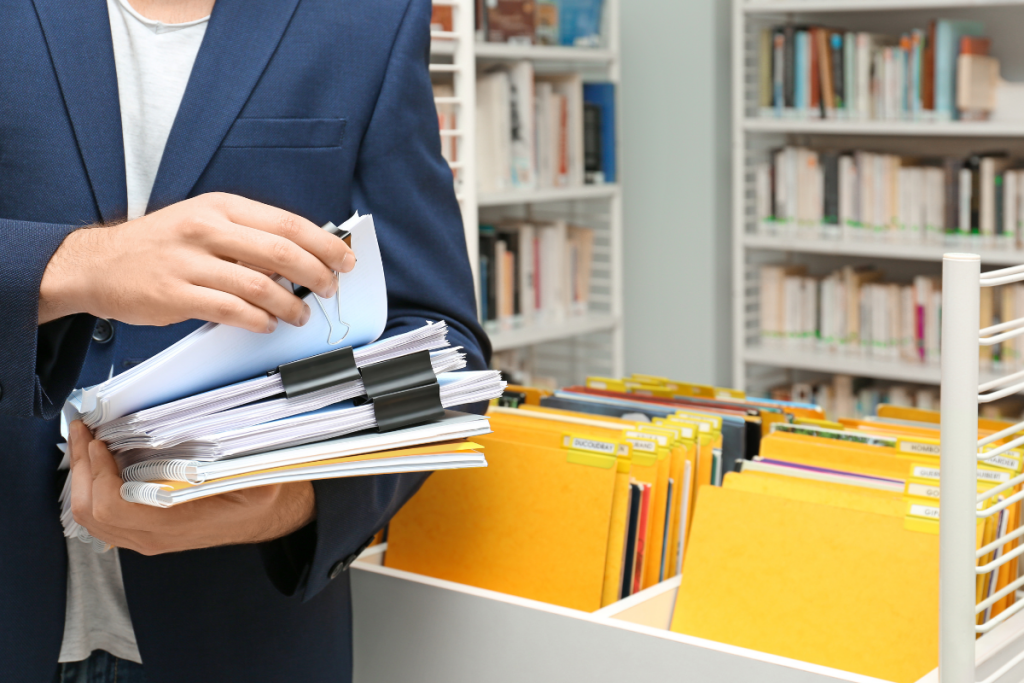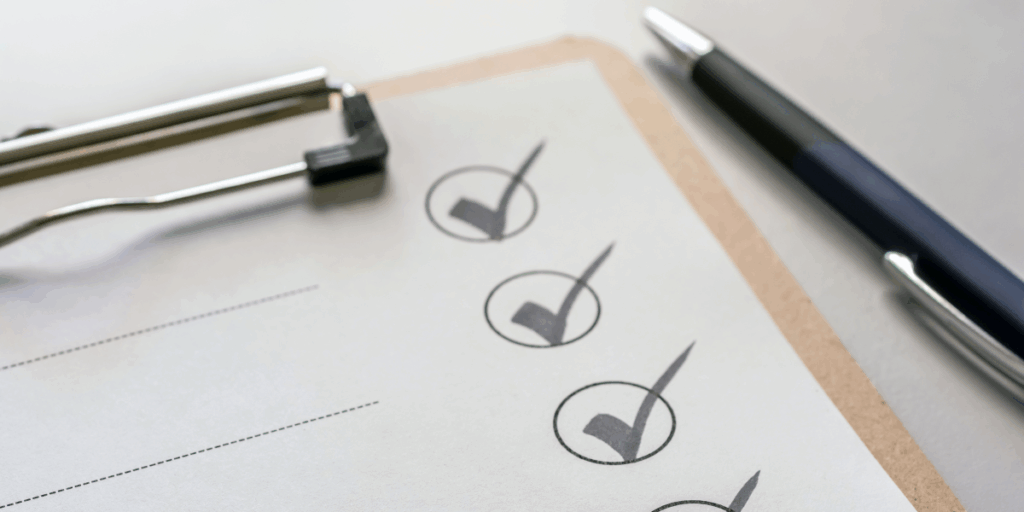In a bustling law office, every team member juggles multiple cases and deadlines each day. The slightest oversight or delay can have far-reaching consequences. Amidst a whirlwind of court appearances and case files, accuracy and organization become paramount. With an efficient document management system in place, legal assistants can organize and compile everything the team needs in just a few clicks.
Here, we explore the power of legal document management systems and the role software plays in streamlining organization, collaboration, and compliance in legal settings.
The Crucial Role of Document Management
Legal documents are the foundation of the field, and simple inaccuracies could result in missed deadlines, errors in legal proceedings, and ultimately compromised client representation. As organizers and keepers of this crucial information, legal assistants are tasked with categorizing, tagging, and storing documents for easy retrieval by attorneys and other staff members.
How to facilitate smooth document retrieval:
-
Categorize and label legal documents for easy identification
-
Create indexes or metadata to make documents easily searchable
-
Maintain up-to-date versions of legal documents
-
Verify accuracy and completeness, addressing any errors or omissions
-
Respond promptly to requests for specific documents
-
Work collaboratively with legal teams to facilitate a seamless flow of information
-
Leverage document management software for easy access
Organizing Legal Essentials
Each type of legal document comes with its own set of quirks that legal assistants should carefully consider when organizing them effectively. Here are some types of legal documents legal assistants may encounter—plus considerations for organizing them:
-
Legal Filings: Complaints, answers, motions, court orders, and other judgments. Organize these by case, court, and date. Note critical deadlines and compliance requirements.
-
Contracts: Agreements, leases, and other legally binding documents. Categorize by type, parties, and expiration dates. Note any renewal or termination clauses.
-
Correspondence and Communication: Letters, emails, and client communications. Organize these chronologically, noting any deadlines or action items.
-
Discovery and Evidence: Depositions, interrogatories, and other discovery materials. Organize by case, document type, and relevance, verifying any sensitive information is redacted.
-
Client Management: Client intake forms, engagement letters, and agreements. Keep these organized by client, including conflict checks and engagement terms.
-
Research and Memoranda: Legal research findings and internal legal memos. Categorize these by legal issue, case, or project, including a summary of key points.
-
Regulatory Compliance: Submissions to regulatory bodies, compliance reports, and licenses. Organize by regulatory agency, filing type, and expiration dates while making sure to highlight renewal requirements.
The Power of Document Management Software in Legal Settings
Document management software transforms this chaotic whirlwind of legal documents into an organized and accessible system. By configuring the software to meet the specific needs of the law office, legal assistants can create a structured environment for managing essential information.
Leverage document management software like ProLaw, Clio, MyCase, or SmartVault to enhance productivity, facilitate collaboration, and maintain compliance with legal requirements:
Centralized Document Storage
Document management software offers a central hub with ample storage, helping to accommodate a large number of documents. This scalable solution prevents overwhelm, providing legal assistants the capacity to categorize, tag, and index documents. From folder structures to metadata tagging and advanced search functions, these platforms establish a well-structured and easily navigated document management system.
Effortless and Secure Document Collaboration
Version control is a standard feature of document management software. This allows legal assistants to track changes, view version histories, and revert to previous versions when necessary. It ensures easy access to the most recent and accurate document versions, addressing challenges with document revisions.
Plus, with features like real-time collaboration, document sharing, and built-in communication tools, legal assistants can work seamlessly with attorneys and other team members on document creation, editing, and review. Additional built-in security features ensure compliance with confidentiality and regulatory requirements.
Master Document Management for Legal Success
-
Legal assistants play a vital role in categorizing, labeling, and configuring document management systems to power seamless collaboration among their team
-
From legal filings and contracts to correspondence and regulatory compliance documents, legal assistants must meticulously organize a vast library of documents
-
Document management software offers centralized storage, version control, and secure collaboration tools that enhance productivity and compliance while providing a structured environment for managing essential documents