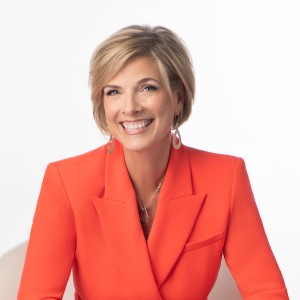All Things Admin Joins ASAP. Learn More ›
3 Microsoft Word Tips That You Didn't Know You Needed
July 5, 2022

Word processing software is an indispensable tool in business. It even has its place in your personal life, as well. Microsoft Word gives you capabilities that allow you to create virtually any type of document you could ever need.
Word By Microsoft
The Word by Microsoft program is streamlined, easy to use, and offers numerous features. Below is a list of 3 best-kept secrets of Microsoft Word that even avid users might not know about (or even realized they needed) until now!
1: Convert PDFs
The days of trying different programs to make a PDF document editable are over. Word has a tool that allows you to convert PDF files to editable Word documents with just a couple of clicks. You don’t need any third-party programs, like Adobe Acrobat, to get the job done anymore.
How-To:
- Go to File > Open.
- Find the PDF and open it (you might have to select Browse and find the PDF in a folder).
- Word tells you that it will make a copy of the PDF and convert its contents into a format that Word can display. The original PDF won't be changed at all. Select OK.
- After your edits, you save it as a Word doc or a PDF. Then, in the Save menu, choose which in the Save as dropdown menu and select OK.
Perks: The PDF conversion tool is excellent for filling out forms on your PC or other devices. It can come in handy for completing tax forms like W-4s.
2: Create Your Signature
Word allows you to create your signature and sign your name on any document. It’s a nice feature because almost everything is digital these days. While it can be necessary to sign with an ink signature for specific legal documentation, many papers and forms can be signed electronically.
How-To:
- Click where you want the line.
- Click Insert > Signature Line.
- The Signature Line command on the Insert tab
- Click Microsoft Office Signature Line.
- You can type a name in the Suggested signature box in the Signature Setup box. You can also add a title in the Suggested signer’s title box.
- Click OK. The signature line appears in your document.
Perks: This is a super convenient tool for getting a form or document signed remotely.
3: Speech-to-Text
Word offers a dictation tool allowing you to speak your content on the page. It’s great for writers trying to get thoughts onto paper. In addition, it benefits people with motor skills issues; typing on a keyboard is challenging.
How-To:
- Open a new or existing document and go to Home > Dictate
- Wait for the Dictate button to turn on and start listening.
- Start speaking to see text appear on the screen.
Perks: You will need to proof your document and likely need to go back and make minor edits. However, you’ll save so much time speaking your content that any little editing will still make it worthwhile.
How To Use Microsoft Word And Create Exceptional Resumes
It won’t take long to learn how to use Microsoft Word. The design of Microsoft Word is to be user-friendly and easy to navigate. Microsoft Support is helpful with almost any issues you might find when creating documents. In addition, they are thorough in providing solutions to any roadblocks. We uncovered some of the better-kept secrets of Word above, but there are many more great features that offer convenience, efficiency, and productivity.
Explore Microsoft Word to discover new functions that will make your life easier. The Resume Assistant is one of the most advanced tools that earn an honorable mention. This feature helps you create outstanding resumes by providing content suggestions to include in your resume. You’ll receive customized suggestions. Things like work experience summary, skills, and other relevant content will be suggested based on similar profiles and resumes on LinkedIn.
Join the Conversation
Welcome to the ASAP Circle, a community platform for peer-to-peer conversation on trending topics, professional challenges, and shared experiences. We even have designated spaces for weekly Tuesday Coffee Breaks.