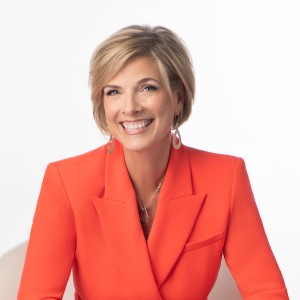All Things Admin Joins ASAP. Learn More ›
HTML Basics for Admin Pros
January 31, 2022

If you’re an administrative professional tasked with overseeing your organization’s content management system (CMS), that is, managing digital content in the back end of your company’s website, you’ll likely need some familiarity with HTML, short for Hypertext Markup Language.
HTML is code that allows you to modify what shows up on a website. You can make text bold or italic, add paragraphs and links, embed images, and much more. Here are some HTML basics to help admins readily make format changes.
First, you’ll need an understanding of HTML tags (also called elements, codes, or markup tags), that is, characters that represent a command for a Web page. Many HTML tags use the less-than (<) character and the greater-than character (>), also called angle brackets.
Angle brackets enclose the content they’re being used to modify, like this: <u>This sentence is underlined</u>. This will read in your browser as: This sentence is underlined.
Note that a closing tag always includes a backslash: </tag>. If you neglect to include the backslash, all the text on your page will be underlined (or bold, or italic).
Some tags need only an opening tag, not a closing one. They’re called unpaired tags. Two are <br> to indicate a line break and <hr> for including a horizontal line.
Whether you’re managing a blog or a website, here are a few basic HTML tags you’ll use often:
<b>This sentence is bold.</b> (You can also use <strong>text</strong> for bold.) You get: This sentence is bold.
<i>This sentence is italic.</i> (You can also use <em>text</em> for italic.) You get: This sentence is italic.
<q>This sentence has quote marks around it.</q> You get: “This sentence has quote marks around it.”
For a paragraph, the tags are: <p> </p>
For superscript, you would set up the HTML tags this way:
This sentence includes a footnote.<sup>35</sup>
It will display as: This sentence includes a footnote.35
For subscript, the tags are: <sub>tag</sub>
Headings. There are six heading tags. In descending order of size, they are: h1, h2, h3, h4, h5, h6.
An example:
<h1>This Is the Largest Headline</h1>
It will appear as: This Is the Largest Headline
HTML tags are not shown in the browser (Chrome, Edge, Firefox, etc.)—unless you’ve made a mistake! That’s why you must use your CRM preview pane to ensure that you’ve inserted the tags accurately and your HTML will display correctly in the browser.
This is just a small taste of useful HTML. You can find more information on the web!
Join the Conversation
Welcome to the ASAP Circle, a community platform for peer-to-peer conversation on trending topics, professional challenges, and shared experiences. We even have designated spaces for weekly Tuesday Coffee Breaks.