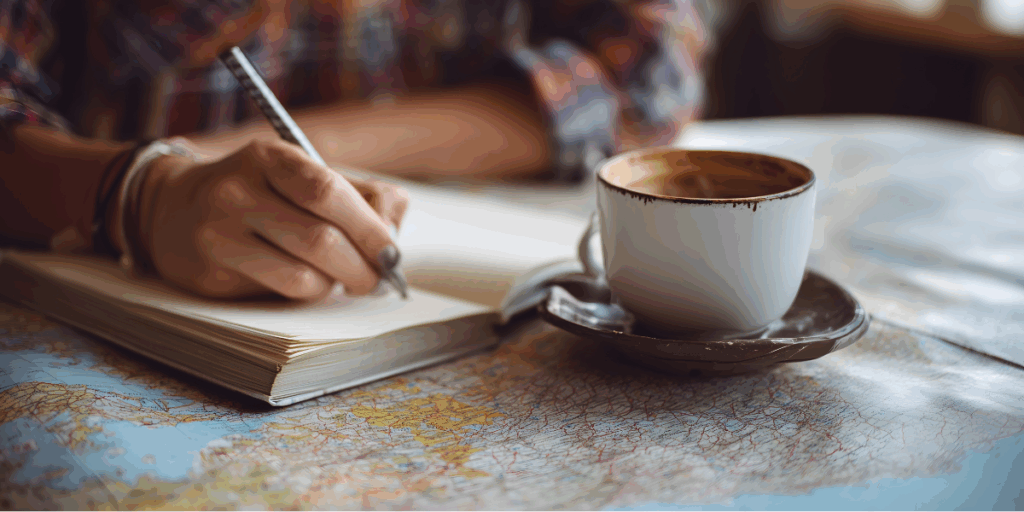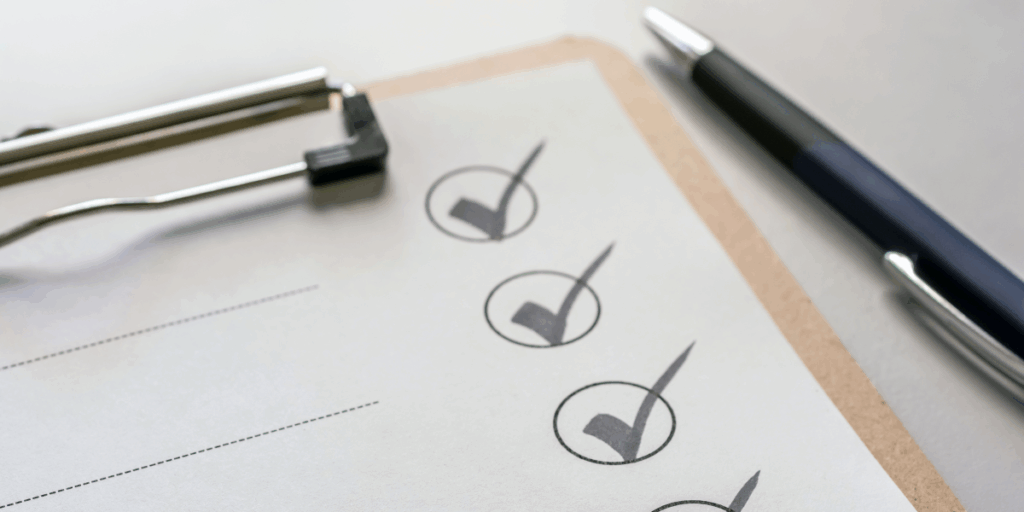Microsoft Excel is the industry-leading spreadsheet program used in administrative jobs today. Here are some top tools to master within Excel and tips for leveraging them effectively.
1. Formulas
Formulas are the key to making your Excel experience work. You can enter any kind of data in the Excel sheet: terms, numbers, or dollar amounts. Once you have entered the data, you need formulas to find out what that data means. Your administrative job may include keeping up with production. You can enter the items your company produces, then the daily or weekly production numbers. This gives you a quick view of how the company’s production looks. With formulas, you can total those and see the exact numbers produced. If you have a large outside sales force, you can use Excel to track salespeople. With formulas, you can include and exclude any cells that you choose. You can print these spreadsheets or chart the results.
2. Filters
Administrative assistants use filters in Excel to remove extraneous information from the view or print out screens. You may need the salespeople with full names and addresses in your Excel database, but you don’t need to see the address when you are reviewing sales. If you need to present a printed report to the boss, he doesn’t want address information, just sales. This is when you can filter those columns from view.
3. Pivot Tables
With the pivot table feature in Excel, administrative assistants can take a large database and only include the information that is relevant for that project. It is more technologically advanced than our other Excel tips and tricks. Once you understand it, you will be able to use the pivot table to create dynamic summary reports. It will take some training to perfect this process, but we have several ways to help you.
Microsoft Excel can be an administrative assistant’s best friend, especially if in a data-driven position. If you have only been using Excel as the basic source of spreadsheet tracking, you are missing out on some of the best features it offers. Give yourself time to learn and perfect these processes. They can be a little tricky at first, but once you master them, you will be amazed at the information you can access.
Let the experts at ASAP teach you how to use this tool in ways that can help your business.