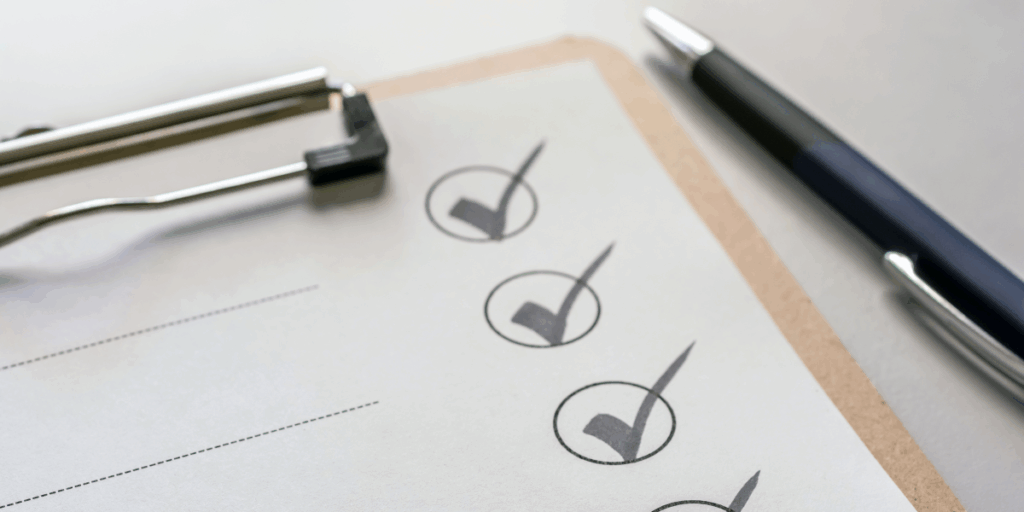The rise of the remote workforce has fueled an entire industry of tools dedicated to fostering easy communication and collaboration across teams. With so many options to enhance communication, streamline collaboration, and boost productivity, it’s essential to carefully consider which trends can add value to your team’s workflow.
The right tools ensure that remote teams can succeed despite their physical distance. Here, we explore the latest technology trends and how to strategically implement them.
Virtual Collaboration Trends
Online collaboration isn’t going anywhere, and it’s going to continue evolving as more teams choose to work remotely. Staying on top of trends can help you make sure your team doesn’t get left behind.
Trend 1: Incorporating Artificial Intelligence (AI) Features
With the help of AI, applications like Microsoft Teams, Dropbox, and Slack now offer smart task suggestions and automated document categorization, which can help keep remote teams synced on due dates, projects, and initiatives, without having to have a project manager sitting in the next cubicle.
Even when coworkers are in different time zones or countries, these AI capabilities keep colleagues connected to their shared goals.
Trend 2: Incorporating Augmented and Virtual Reality (AR/VR)
That’s right, AR and VR aren’t just for fun. New AR/VR applications, such as Microsoft’s Mesh, are bringing the technology to a professional setting and taking remote meetings to the next level.
Instead of looking at coworkers’ faces on a 2D plane, teammates can be fully engaged with each other, prototypes, and the present moment with advanced 3D visuals that make teammates feel like they’re in the same room. While some of these applications require specialized devices, others are more flexible and include a mix of options for collaboration.
Trend 3: Enhanced Cybersecurity Measures
In a virtual world, cybersecurity has to be top of mind. Most remote collaboration platforms are taking this aspect seriously, employing end-to-end encryption and Multi-Factor Authentication (MFA) while rolling out new security measures.
Operations managers need to be aware of their chosen technology’s security protocols to keep employee, client, and organization information safe from hackers.
Practical Considerations for Deploying Virtual Collaboration Tools
Depending on your team’s needs, budget, and locations, there are several factors to consider when choosing and launching new virtual collaboration software:
-
Are there specific project elements that need to be created in order to utilize the tool? For example, visual elements and automation workflows may be necessary.
-
Will all team members, including international coworkers, be able to access it? International data regulations and compliance rules may narrow your team’s choices.
-
Can the tool(s) integrate with existing technology your team uses? If the goal is clear communication, technology that can’t be combined with your team’s favorite project management software is useless.
-
Is there training available? All team members need to understand the features and capabilities to efficiently use them.
-
Are there regular security updates and robust security measures? As previously mentioned, cybersecurity is a non-negotiable when it comes to finding the right remote collaboration tool.
Unified Communication Trends
When email, video, phone, and chat applications are linked, there is less chance of important information, deadlines, and edits slipping through the cracks. So, what are new technology trends shaping unified communication software?
Trend 1: Asynchronous Video Messaging
Software like Slack gives remote teams the opportunity to share information, updates, and insights via recorded video messages. There are a number of benefits to this feature like being able to explain complex ideas with the accompaniment of visuals, choosing when to watch the video, being able to replay, pause, or rewind the video, and using recorded videos in training. Many of these tools have automated transcriptions of these videos. Asynchronous video messaging is the updated version of a voicemail, and it’s an asset for teams that live in different time zones.
Trend 2: Advanced Analytics for Optimizing Communication
Most people know if they’re a morning or nighttime person. But technology like RingCentral is kicking it up a notch by providing actionable insights into teams’ communication patterns. For example, teams can learn if a recurring meeting is really taking place at the best day and time of the week. And with that type of information, your remote team can streamline its processes.
Trend 3: Real-Time Editing and Collaboration
When teams can’t sit together in a conference room and review a document, the next best thing is using software that mimics that live collaboration. Google Workspace is just one example of a tool that allows teams to unite in real time and work together on living, breathing files.
Practical Insights for Setting Up Unified Communication
Before enacting new features in unified communication, think through these questions:
-
Are there any solutions that can be consolidated? For example, if your team uses Slack for messaging but also utilizes Microsoft Outlook, would it make sense to switch to Microsoft Teams?
-
Does your team have updated video technology? With asynchronous video communication, it’s important that every team member has a laptop or computer with a camera that has professional background capabilities.
-
Are there clear communication protocols in place? Be sure employees know what the expectations are for each communication channel, best practices, and any preferred settings. For example, always use the company-provided background on videos, the standard hours for answering emails and chats, or the rules for sharing documents over certain software.
Embracing Technology is the Way Forward
There will always be updated tools, applications, and software, and as the operations manager, it’s important to review these features with your remote team in mind. Don’t be afraid to try something new if you think it could revolutionize the way your virtual team works.
Key Takeaways
-
AI and AR/VR boost collaboration. Choose tools wisely and prioritize cybersecurity when implementing them across global teams.
-
Assess your team’s needs, accessibility, integration, training, and security for virtual collaboration tools.
-
Asynchronous video, analytics, and real-time editing enhance unified communication efficiency.