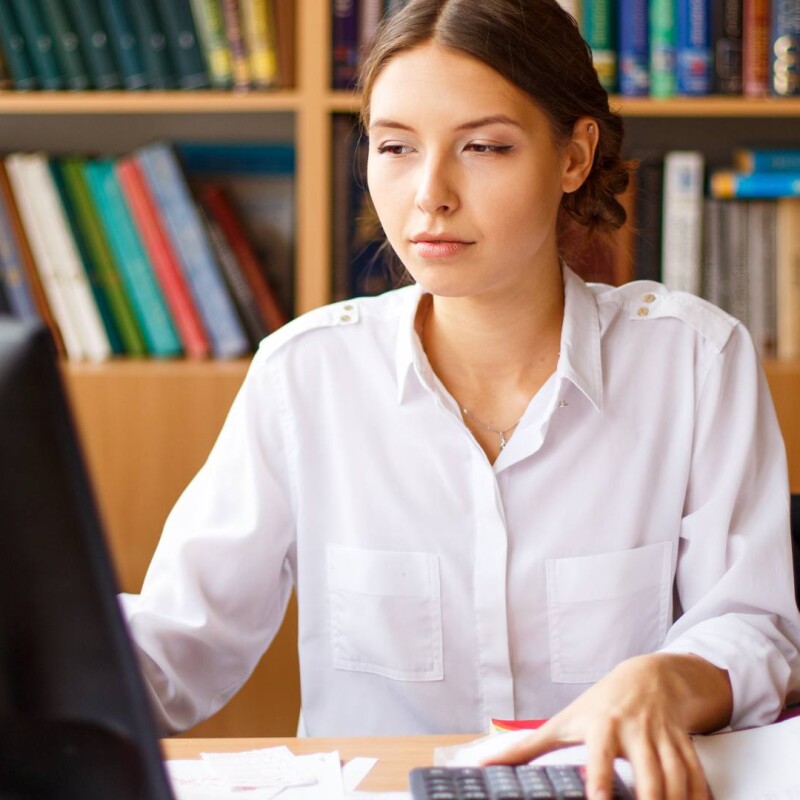All Things Admin Joins ASAP. Learn More ›
Digitize and Expedite Your Daily To-Do List with These Tech Tools
January 12, 2023

Anyone who works in administrative jobs knows how busy and cluttered a work day can be. Keeping track of that daily to-do list is hard enough. As we move into a more fast-paced work environment, it becomes even harder. Thankfully, the technology that speeds up our work days can also be used to organize it.
Here are some of the most useful tech tools for administrative and executive assistants today.
Calendly
Calendly, as the name suggests, is a calendar management software used by many administrative professionals. Calendly comes equipped with a range of customization and organization options that give you complete control over your calendar. Calendly also automates some features that make quality of life much, much better.
For instance, the app will automatically sync time zones to avoid conflicts or scheduling inconveniences. Calendly is very user-friendly, and is one of the most effective tools for keeping your executive’s schedule balanced and organized.
Todoist
Another useful organization tool for administrative jobs is Todoist. The digital to-do list organizes all of the day’s tasks in one easy-to-manage place. Todoist is a fairly versatile tech tool, great for daily checklists as well as project management.
Administrative professionals can use Todoist to help keep them on track while moving through the many tasks they have throughout the day. The customization features are great for organization in administration jobs. Todoist also has a feature that allows users to create and reuse custom templates. This is practical for use over the course of multiple days, or when working on specific projects.
Presentation Tools
It’s not uncommon for administrative assistants to create or deliver presentations as part of their job. Being comfortable with some of the various presentation tools available is a must in today’s business administration jobs. Well-known softwaresuch as Microsoft PowerPoint and Google Slides are good for creating basic slideshow presentations.
Other tools such as Prezi or Keynote (for Apple users) add more advanced features that allow you yo take presentations to the next level. Don’t be afraid to try out new presentation software to find the program with which you are the most comfortable
Google Drive or Microsoft OneDrive?
Collaboration and flexibility are both essential in modern work environments, no matter what your job is. When it comes to file sharing and storage, Google Drive and Microsoft OneDrive are invaluable tools. Both of these platforms allow users to save and access files and documents across multiple devices and platforms. They also make it easy to share files with other users, either for viewing or editing.
Whether you’re working from multiple different devices, or collaborating on a project, these cloud storage and file-sharing tools are essential. If your company already operates on Windows 11, you should have free access to OneDrive. If not, Google Drive is a perfectly suitable alternative.
Microsoft Outlook
One of the most trusted tech tools for administrative jobs is Microsoft Outlook. Outlook is the ultimate email organizer, allowing users to compile all of their emails, across multiple accounts, in one place.
Outlook is the best tool for organizing and responding to emails. The software also makes it possible to group emails together for certain projects or events. This makes it a highly valuable resource for tasks like scheduling and project management as well.
Additional Resources for Administrative Jobs
Want to learn more about tech tools and productivity for admin work? Browse ASAP's training resources and consider becoming a member to receive full access today.
Join the Conversation
Welcome to the ASAP Circle, a community platform for peer-to-peer conversation on trending topics, professional challenges, and shared experiences. We even have designated spaces for weekly Tuesday Coffee Breaks.